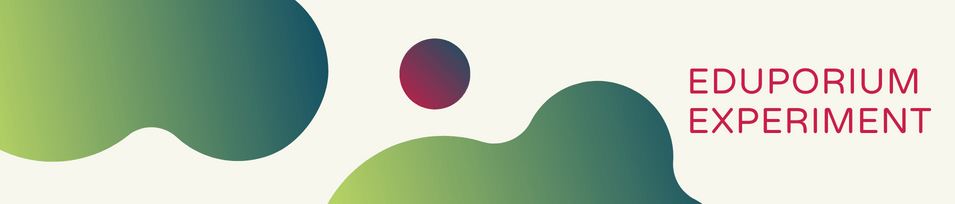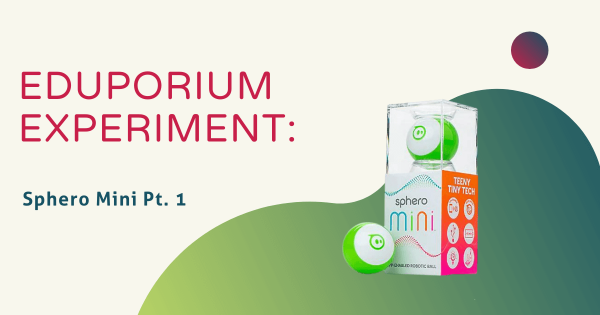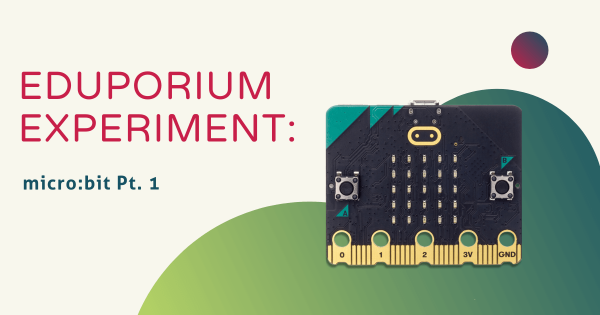Makeblock’s mBot is one of the best educational robot kits for beginners on the market. Unlike most robots, students build this one from scratch, bolstering their engineering skills and getting into the inner workings and electronics involved with robotics. Designed for students in grades 1-7, the mBot is easy to assemble and a great entry-level robotics tool!
Eduporium Experiment
Our Eduporium Experiment series is one of our longest running blogs. Whenever we add new STEAM solutions to our store, we try it out so we can learn all about it. Over the years, we've covered dozens of top STEAM teaching tools, offering our first-hand insights and tidbits for educators. We believe this content gives K–12 teachers valuable information when it comes to using various STEAM solutions with their students. Our team analyzes products from different points of view and even considers implementation strategies in different educational environments. Whether it's most useful in the makerspace, library, or in the general classroom, we're happy to continue providing these helpful guides. You'll even find classroom-ready STEAM projects to try with your students. Browse through the posts or use the search bar on the left to find exactly what you're looking for.
In each 'experiment,' we provide key background information on the STEAM tool being featured. From there, we explore an actual project. This allows us to discover subtle tricks and hints that are extremely helpful for educators to know. Whether it's a coding tool, educational robotics solution, or even an engineering kit, we do our best to cover everything educators are investigating. As the Eduporium Experiment series has expanded, we've come a pretty long way. Now, you can find dozens of helpful articles that may include step-by-step project guides, troubleshooting suggestions, and even our thoughts on what makes each STEAM tool worthwhile for 21st century students. Find our insights on integrating STEM tools like the Bee–Bot, Finch 2.0, Ozobot Evo, micro:bit V2, and so many more!
-
Eduporium Experiment | Sphero Mini Pt. 1
App-enabled and Bluetooth-connected, the Sphero Mini is similar to the Sphero SPRK+, but brings some new and exciting features to the playing field. Students, for example, can drive the Mini using different modes, such as joystick, tilt, slingshot, or even face drive, which allows them to control the robot using their own facial expressions!
-
Eduporium Experiment | 3Doodler Pt. 2
The 3Doodler line features a range of products, fit for beginners to pros, including the Start, Create, and PRO pens, as well as tons of educational resources on their site to get teachers and students printing right away. No matter your subject area, 3D printing can instantly add an engineering, design, and artistic element to your teaching.
-
Eduporium Experiment | MOD-t 3D Printer Pt. 2
The MOD-t was once a great makerspace option, but is discontinued. Check out our Tips and Tricks blog for the latest updates. and don’t let its sleek design fool you. The MOD-t 3D printer is completely user-friendly with only one button to press. It also prints with eco-friendly PLA filament and features Wi-Fi connectivity.
-
Eduporium Experiment | meeperBOT Pt. 2
The meeperBOT 2.0 is an affordable, programmable, and LEGO-compatible robot recommended for kids aged five and up that features a simple design but packs some great capabilities. Kids can drive, program, and video their bot using three different drive modes and various command functions in the meeperBOT app.
-
Eduporium Experiment | Puzzlets Pt. 2
If you’re looking to incorporate hands-on play and inspire innovative thinking at an early age, you’re going to love Puzzlets! Puzzlets are a Bluetooth-enabled accessory for tablets or phones that kids can use to play games that teach things like coding, art, and math. It is designed for kids in K-2, helping them explore logic, cause and effect, and more.
-
Eduporium Experiment | 3D Simo Mini
The 3D Simo has four functionalities, including 3D printing, soldering, burning, and foam-cutting, making it an ideal addition for starting a makerspace! Just change the tip and you have a whole new tool. It can connect via Bluetooth to a device with the 3D Simo app, on which students can create material profiles, watch videos, and more.
-
Eduporium Experiment | HTC Vive VR System
VR is making its way into the educational sphere, empowering students to explore previously unreachable destinations and interact directly with virtual objects. A few weeks ago, I experimented with the Oculus Rift virtual reality system, and this time I got to try out the HTC Vive—just another perk of working at Eduporium!
-
Eduporium Experiment | Sphero SPRK+ Pt. 2
The SPRK+ is one of Sphero’s latest additions to their seriously cool line of robots. Although only the size of a baseball, it is packed with educational power. When paired with the Sphero Edu app, the opportunities for learning are boundless. Kids have the option to write code in either a Blockly or path drawing environment.