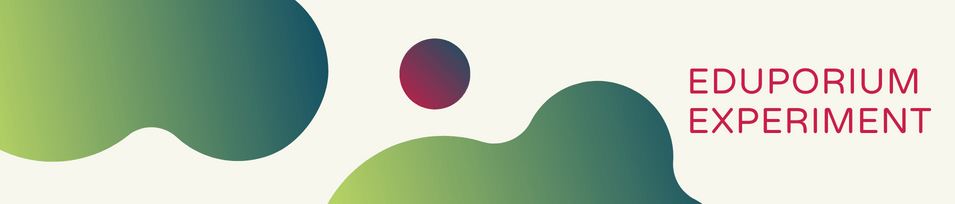The Marty V2 is ideal for students in Grades K-8 since they can easily build their bots themselves. This helps teachers incorporate in-class engineering experiences as well as enabling children to better connect their heads and hands throughout that building process. Once it is built, students can then explore opportunities for different types of coding with this compact robot.
Eduporium Experiment
Our Eduporium Experiment series is one of our longest running blogs. Whenever we add new STEAM solutions to our store, we try it out so we can learn all about it. Over the years, we've covered dozens of top STEAM teaching tools, offering our first-hand insights and tidbits for educators. We believe this content gives K–12 teachers valuable information when it comes to using various STEAM solutions with their students. Our team analyzes products from different points of view and even considers implementation strategies in different educational environments. Whether it's most useful in the makerspace, library, or in the general classroom, we're happy to continue providing these helpful guides. You'll even find classroom-ready STEAM projects to try with your students. Browse through the posts or use the search bar on the left to find exactly what you're looking for.
In each 'experiment,' we provide key background information on the STEAM tool being featured. From there, we explore an actual project. This allows us to discover subtle tricks and hints that are extremely helpful for educators to know. Whether it's a coding tool, educational robotics solution, or even an engineering kit, we do our best to cover everything educators are investigating. As the Eduporium Experiment series has expanded, we've come a pretty long way. Now, you can find dozens of helpful articles that may include step-by-step project guides, troubleshooting suggestions, and even our thoughts on what makes each STEAM tool worthwhile for 21st century students. Find our insights on integrating STEM tools like the Bee–Bot, Finch 2.0, Ozobot Evo, micro:bit V2, and so many more!
-
Eduporium Experiment | Trying MakerBot SKETCH Classroom
The MakerBot SKETCH Classroom solution comes with lots of 3D printing materials and curriculum resources that help teachers effectively integrate 3D printing lessons in their schools. Most notably, it includes two compact MakerBot SKETCH 3D printers, access to MakerBot’s CloudPrint platform, MakerBot certification licenses, and over 600 makerspace lesson plans. -
Eduporium Experiment | MakerEd With The Glowforge Plus And Pro
Whether they prefer the Glowforge Pro or the Glowforge Plus laser printer, students can quickly translate digital designs into tangible inventions while bringing their ideas to life. They could print on paper, fabric, hardwood, tile, metal, glass, leather, plywood, cardboard, or even food using these unique machines and the large library of classroom-friendly Glowforge projects. -
Eduporium Experiment | Tuff-Bot Robot From Terrapin
When it comes to both programming and power, the Tuff–Bot is among the most powerful educational robotics tools. It has four oversized wheels with high-quality tread that allow it to travel over a variety of indoor and outdoor surfaces. And, though it is similar to the Bee–Bot and Blue–Bot Robots, a key difference is that students can create much more -
Eduporium Experiment | Bee-Bot Robot
To use the Bee–Bot See & Say model with a device, kids can download the Bee–Bot app from the app store. It’s available for iOS devices (iPhone and iPad) and Android devices, offering them the chance to bolster new coding skills while playing games. Most importantly, it creates a stepping stone to the next level of coding with the Bee–Bot -
Eduporium Experiment | The DJI RoboMaster TT Drone
Ready to fly into STEAM classrooms as the next huge thing in educational drones, the RoboMaster TT packs a pretty big punch. Kids can program it in a variety of coding languages and it comes with additional tech features that help to make it valuable throughout middle, high school, and even up into higher education. So, let’s take a look -
Eduporium Experiment | Blue-Bot And The Blue-Bot App
Designed to closely resemble the tried-and-true Bee–Bot coding robot, the Blue–Bot Robot from Terrapin provides ECE teachers and students with an upgraded learning experience. It’s still simplistic enough for kids to use as part of Pre–K, kindergarten, and early elementary lessons but also features added Bluetooth functionality to ensure for progressive skills development. -
Eduporium Experiment | UKIT Beginner
Known simply as the UKIT, there are three versions currently on our store: the Beginner, Intermediate, and Advanced kits. The basis of each of these UBTECH robotics kits, including the Beginner Kit, is that students use the pieces, which include wheels, servo motors, connecting cables, and other plastic hardware, to build programmable models using interactive guides. -
Eduporium Experiment | Virtual NAO Robot
As we do more than ever to create equitable STEM education, we’ve really embraced coding lessons that students can access from everywhere. One robotics tool that enables this is that highly intelligent humanoid known as the NAO Robot V6 and, with the virtual version, students in middle school, high school, college, and CTE programs can code in any environment. -
Eduporium Experiment | The Tello EDU Drone Pt. 2
The Tello EDU’s a compact, lightweight classroom drone with a purposeful design that helps to enable seamless integration in K-12 classroom coding projects, STEAM experiences, and CTE curricula. One of the signature DJI drones, students can program it using Scratch, Swift, or Python and utilize the Tello app to redefine real-world lessons in many different subjects.