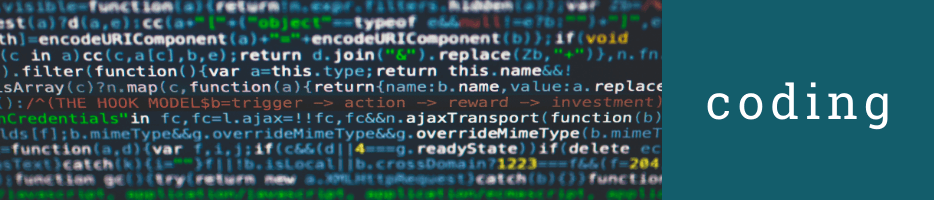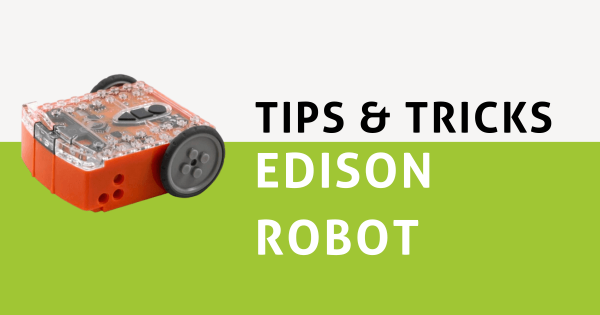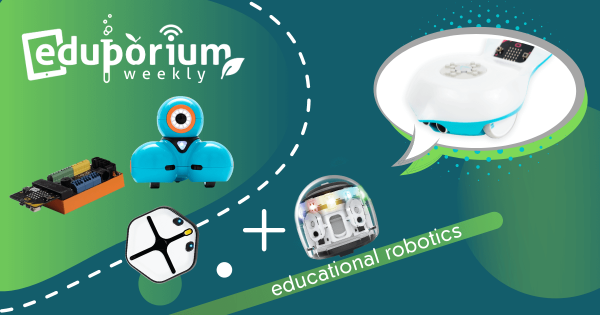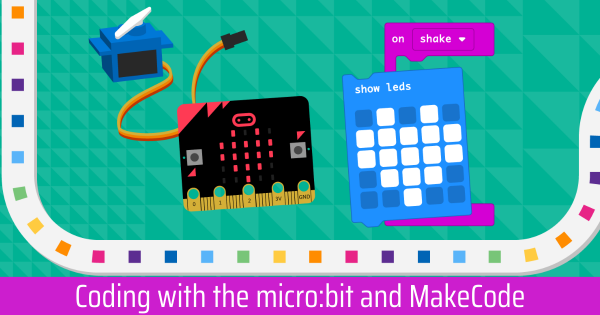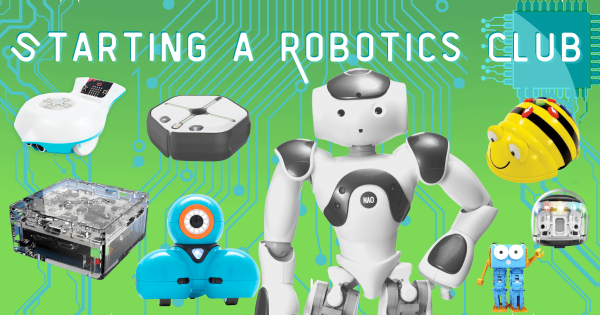Coding
Coding is, of course, a hugely important area of 21st century education. Whether they're as young as Pre-K or ready to enter college, coding is extremely relevant to almost every student's future. Thankfully, millions of educators and administrators realize the importance of teaching kids to code. Whether it's a curricular requirement or part of an informal school club, programming experiences are amazingly valuable for students. There's also plenty of options, so educators can find something without complicated or pricey features. In this section, you'll see a lot of different topics related to K-12 coding. These include features on particular STEM tools, insights on coding integration, skills students can develop and more. There's also something for teachers of all grade levels. Whether you teach the early grades or have students with the foundation to take the next step, you'll find helpful resources for teaching coding in the classroom.
Coding is truly an experience that all K-12 students can have. Starting in the early grades, students can code screen-free with a tool like the Cubetto Robot. Then, they can start to increase their coding skills and explore Blockly environments using tools like the Dash Robot, Ozobot Evo, and many others. From there, students can explore a bunch of different languages, like Snap!, Scratch, MakeCode, and more and, eventually, expand their skill sets by exploring text-based languages, like JavaScript and Python. All the while, the STEM solutions we advocate for also allow students to learn the most important coding concepts, like loops, variables, inputs, conditionals, and syntax. With a natural progression that leads to increased computer science competencies and enhanced future readiness, it's tough to understate the relevance of coding experiences in the classroom.
-
Tips & Tricks | How To Program The Edison Robot
There are three main programming environments kids can use to code the Edison Robot. They’re known as EdBlocks, EdScratch, and EdPy, and all of them are completely free to use directly from your browser. There’s no need to download any additional software for coding with the Edison. Kids can also choose from pre-created barcodes and programs or design their own! -
Eduporium Weekly | The Best Features Of Educational Robots
The benefits of using robotics kits in education are far-reaching in both the short and long term. Of course, using robotics tools helps kids learn some of the most important coding concepts with methods kids can more easily understand. Now, robotics experiences are inclusive of almost all students and features of classroom robots more effectively meet everyone’s needs. -
Eduporium Weekly | 5 Amazing STEM And Coding Organizations
As educators in the 21st century, today’s school leaders are always looking for some help and we realize that. We try to provide teachers with as much support as possible throughout each phase of this EdTech acquisition. We are not the only ones, however, in the business of trying to make that tech acquisition and deployment process easier for educators -
Enhance Cubetto Lesson Plans And Early Ed STEM With Bundles
The Cubetto is a wooden robot that educators can use to introduce kids to coding at as early as three years old. Perfect for any students in preschool, Pre-K, or kindergarten, it features a 4-part system that’ll help to ease them into learning coding concepts and creative thinking skills. Plus, with these Cubetto bundles, it’s easier to integrate STEM across -
STEM Curriculum For The K–12 Classroom
STEM learning experiences can be truly powerful and can help shape how children develop their 21st century skills. And, now, EdTech manufacturers regularly supplement their products with full curriculum resources that may include the lesson plans, activities, and more. Designed so all teachers can lead lessons more effectively, STEM curricula can really enhance learning. -
Coding With The micro:bit And MakeCode Platform
When exploring the wide scope of ready-made micro:bit projects, kids can incorporate its assorted built-in features, like the microphone or a speaker, while developing valuable programming and computer science skills using the MakeCode editor. Speaking of the graphical MakeCode platform, if the environment is new to you, it works with plenty of other STEAM tools, too. -
BirdBrain's Robots, Kits, And PD Offer Serious STEAM Potential
Coding and arts education may not seem like they truly align all that much but, thanks specifically to the versatile Hummingbird Robot from BirdBrain, students can certainly combine them through impactful projects. Plus, with the fully capable Finch Robot 2.0, children in all K-12 grades can code and create with ease. And, there’s highly effective PD tools for teachers, too! -
The Importance Of Consistent Coding Education In Schools
The importance of providing all children with the opportunities to learn key computer science skills is often a really legitimate emphasis among STEM-minded instructors. We know how vital these skills may turn out to be for a larger number of them. Empowering students to learn these skills early and perfect them often could also help open up career opportunities later -
Eduporium Experiment | Coding With The micro:bit V2
The always-popular micro:bit V2 comes with many noteworthy technology features, like a built-in speaker, built-in microphone, and a touch-sensitive logo that’s also programmable. Students can try numerous projects when programming the micro:bit with MakeCode and incorporate these unique tech features in their programs, adding interactive invention to STEM. -
8 Steps For Introducing A School Robotics Club
Most school administrators will be happy to give their approval for starting a school robotics club but you’ll still have to show a clear value proposition in your proposal. Once you get approved, research some classroom robots and find lesson ideas, you’ll be ready to firm up the key logistics, including where you’ll meet, how often, and how to tie