The variety of educational technology on our store is always increasing. As new tech tools are brought into the education market, we’re working hard to make them available to educators in one easy-to-find place and at exclusive educator pricing. That’s not to say that our store is overflowing with every single EdTech product in the world. As things become obsolete or replaced by newer models, we’re removing those from our store. It’s much more exciting, however, to focus on the new stuff, so that’s what we’ll do! Among the newest EdTech items on our store are the BOLT Robot, Root Robot, and Dexter Hackathon In a Box.
Root Robot
Created just down the street from us, the Root Robot has been on our radar for a while now. And, hey, good news—it’s finally available for purchase! You may have seen this disc-like robot before as it has been in production for a couple of years now. It’s great for teaching coding to younger students and can even climb up whiteboards! That’s right—the Root’s most intriguing feature is its ability to stick to whiteboard surfaces and move up them vertically. There are lots of different lessons teachers can leverage when teaching with Root, including coding, touch interaction, and art-based experiences. Root also features a slot where students can stick markers or pencils. Then, once they create programs, Root will move around and draw a picture!
The Root Robot STEM kits.
The Root is available in single units or in a 6-pack classroom kit. The 6-pack comes with six robots, six foldout whiteboard grids, six vinyl cling packs, six USB charging cables, 12 dry erase markers, a curriculum guide, and more! And, the single unit comes with the one robot, one foldout whiteboard, four vinyl cling sheets, one charging cable, two dry erase markers, and one dry erase cloth. Root also features the Root Coding app, which is available for a free download on the Apple app store. With the Root Coding app, students as young as four years old, can progress in programming activities that include learning with graphical blocks, hybrid blocks, and even full text coding. As kids learn the key coding skills, the app is strategically designed to challenge them with more complex activities!
How students can try coding with the Root.
As stated by its creators, the Root offers students a ton of potential. It grows with students, who are able to use it for useful learning from Pre-K up through high school. In addition to drawing artwork, students can program the Root to play music, respond to touch, and more. Most importantly, the Root Coding app is very user-friendly and provides integrated help for both teachers and students. Whatever your preference is, Root offers various programming activities, like sequences and patterns, eventually working up to advanced languages, like Python, Swift, and JavaScript. The Root Coding app also comes with a 1-month free trial of Root Academy, which features exclusive educator content, lessons, and project ideas!
BOLT Robot
The Sphero team just released its new BOLT Robot to the public a few weeks ago and it is already quickly turning heads in the classroom. Similar in size and shape to the Sphero SPRK+ model, the BOLT allows students to learn coding in new ways. Students can use the BOLT in any classroom or makerspace environment as they progress in their coding endeavors. Among the best features BOLT offers are upgraded sensors and an LED matrix. It also includes built-in infrared communication, which allows multiple robots to communicate and empowers students to try new coding tactics. The sensors help students keep track of its speed and direction as well as programming it in various ways. The LED matrix is designed to animate and display real-time data that students create on the Sphero EDU app.
BOLT Robot hardware and features.
The BOLT also includes an auto-aim feature, which allows students to turn it into a compass, and improved battery life. With the new light sensor, the BOLT can actively sense the amount of light it is exposed to. Students can use this sensor in their programs as a trigger in conditionals or as a variable. For example, they can program BOLT to roll away when under direct light or roll towards direct light. To add to the excitement, they can even program the matrix to show the lux values BOLT is exposed to. Plus, the LED matrix allows students to code all 64 RGB LED pixels found within the BOLT—a truly innovative approach to attacking programming for elementary school students! Lastly, with the IR communication integration, multiple BOLTs can communicate with each other, control each other, and even update variables!
Sphero BOLT EdTech kits for teachers.
The kit includes the BOLT Robot, the classic Sphero inductive charging base, a USB charging cable, a protractor, a Quick Start guide, and a sticker sheet. Plus, the Sphero Edu app is available for download on iOS, Android, Mac, Windows, and Chrome devices, offering an array of feasible options for teachers to use BOLT with whatever devices they have in the classroom. It also still features the same durable and waterproof shell as the Sphero SPRK+, but is designed to be a bit more advanced in the way it teaches programming. Plus, the BOLT 15-pack is perfect for introducing new ways of coding to an entire class! This Classroom Set is available exclusively to EdTech teachers and helps them truly shed light on the fundamentals of programming using Scratch blocks or even writing JavaScript programs. Head to our store to learn more about BOLT or order yours!
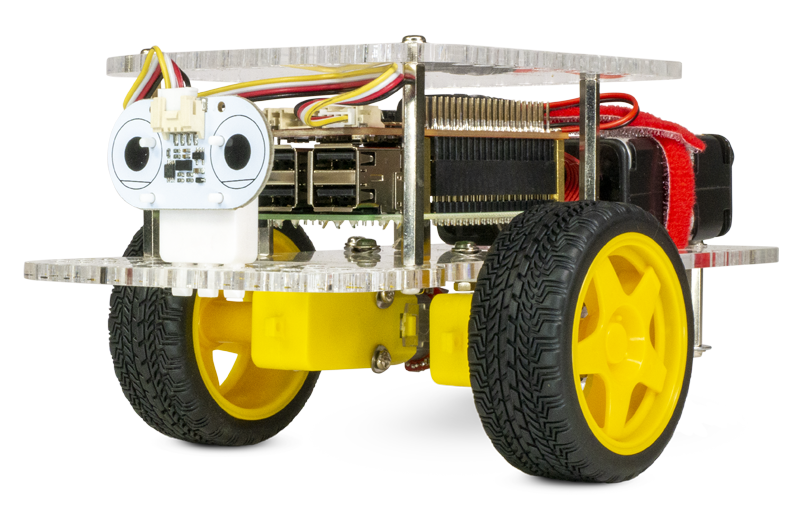
Dexter Industries Hackathon In a Box
We’ve had some Dexter Industries products on our store before but we recently added another one for educators to try. They have provided their GoPiGo robots to educators in various sizes, including single packs and classroom packs. Now, however, the Hackathon in a Box has made those previous kits look small! This kit features enough components for 20 individual students or 20 groups of students to build robots, learn programming, and ultimately develop some of the most important STEM skills they’ll need for the future. It’s the same exact GoPiGo Robots—just a lot more of them. Using these bots, students can achieve more in robotics and coding and explore new programming languages, like Python and Bloxter.
The GoPiGo and the Raspberry Pi.
The kit comes with 20 GoPiGo3 Base Kits, 20 Raspberry Pi 3's, 20 GoPiGo servo packages, 20 distance sensors, 20 Raspberry Pi cameras, 20 sensor mounts, 20 rechargeable batteries and smart chargers, 20 microSD cards, and 20 power supply wall adapters! Using these EdTech components, students can accomplish a whole lot in the classroom, makerspace, or at home. Some projects they can create include a GPS-guided robot, a browser streaming robot, or a robot that protects their room. The GoPiGo robots work with all versions of Raspberry Pi as well, so, if you have older Raspberry Pi’s you’d like to try with the Hackathon pieces, there are different options available to you. Also, both software examples and API are provided by Dexter Industries in an open-source repository on Github.
Combining engineering and coding in one EdTech tool.
Since most students won't be masters at building these robots from scratch, the kits come with plenty of helpful instructions. They can be found both in the kit and on Dexter Industries’ website. The Hackathon In a Box can be used by students as early on as fourth grade and remains a viable option for kids up through high school. Thanks to projects of varying difficulty they can construct with the robots, there is truly something for everybody. Engineering, coding, problem solving, adaptation, and ingenuity are just some of the skills that students can learn when building and programming with this kit or any of the other Dexter Industries’ products. To check out the other kits, visit our store.
MyStemKits 3D Printers
It can be tough knowing what to do with a 3D printer in the classroom. With MyStemKits, however, it doesn't have to be. This subscription provides educators with tons of grade-specific lesson plans, one-of-a-kind models, and STEM learning that's truly interdisciplinary. Using this comprehensive system, teachers can create curriculum that's problem-based, standards-driven, and future-facing. The content in MyStemKits is separated by grade level with three areas of focus: K-5, 6-8, and high school. The turnkey solutions allow students to stream 3D models directly to their 3D printers and easily engineer something impressive. With over 250 kits and more than 200 lessons, MyStemKits is ideal for optimizing educational 3D printing!
3D printing and EdTech solutions.
There are also a few different options for teachers looking to bring MyStemKits into their classrooms. MyStemKits comes with just the curriculum for 3D printing using the Robo 3D printers or with the printers as well. There are five options in total for educators who want to bring this comprehensive curriculum into the classroom. There are the two bundles that include 3D printers—one with three Robo R2 3D printers and one with three Robo C2 3D printers. Also included in these EdTech bundles are the filaments, student licenses, online training, detailed lesson plans, teacher guides, a list of standards met when using MyStemKits, student assessments, student activities, handouts, and assembly instructions. Each helps students use 3D printing to develop their problem-solving skills for the future.
3D printing curriculum and classroom guides.
As far as the curriculum bundles without the printers, there are three options: The K-12 Curriculum Classroom Plan, the K-12 Curriculum School Plan, and the K-12 Curriculum Starter Plan. The Starter Plan comes with up to 24 printed kits that students can use in over 240 lessons. With the Curriculum School Plan, up to eight teachers can enjoy unlimited access to over 240 MyStemKits lessons as well as access to a full online training experience. And, the Curriculum Classroom Plan gives teachers unlimited access to over 240 lessons for an entire year as well as the online training access. Each option helps reduce the time teachers spend trying to figure out how to make 3D printing meaningful to their students while also encouraging higher levels of student creativity.

3Doodler Create+
Just recently, the 3Doodler team released a new version of its world famous 3D printing pen—the all-new 3Doodler Create+. We did a bit of a profile on this product in the latest version of the Eduporium Experiment and now we’re going to get a bit more in-depth in terms of what this pen can do as well as why it’s worth adding to EdTech initiatives. Though it looks largely the same on the outside, the Create+ has many internal upgrades. Most notably among these is the addition of its dual drive technology. While this sounds like something that might make a car go faster, it's not quite that powerful, though it is kind of along the same lines. For the Create+, the dual drive feature creates a smoother doodling experience with greater control over the speed as well.
Features of the 3Doodler Create+.
The dual drive system allows students to doodle for much longer periods of time and it also eliminates jams. The improved speed features enhance the pen’s fast mode feature, which helps students cover big areas faster, and slow mode for doodling detailed designs. The dual temperature system optimizes the temperature depending on the plastic being used, providing for a more reliable performance. Students can use the 3Doodler to create many different designs and make models to enhance instruction in any school subject. Whether they’re in an art class, science class, or even English class, students can put their design and 3D engineering skills to use, creating artwork with a 3D twist and real-world flavor!
A true STEAM solution and EdTech resource.
The 3Doodler Create+ comes with the 3D printing pen—3Doodler’s most recent model—and a 6-piece nozzle set that makes it easy to switch out these parts as often as needed. It also includes a mini DoodlePad, four packs of PLA and ABS filament, a user guide, power adapter and a set of tools. There are three new individual kits: the 3Doodler Create+ Essentials Pen Set, Create+ Deluxe Bundle, and Create+ Master Creator Bundle. Each includes one 3Doodler Create+ pen, and various accessories, like filaments, tools, and a project book. All three are on our site as well as the Learning Packs for educators who need more than one set. Good luck making!
For the latest EdTech, STEM, and 21st century education news, follow us on Twitter and Instagram. Like us on Facebook, too, or sign up for our newsletter for our latest product announcements and offerings. If you have an idea for an Eduporium Weekly theme, send us a message on social media or comment below.



