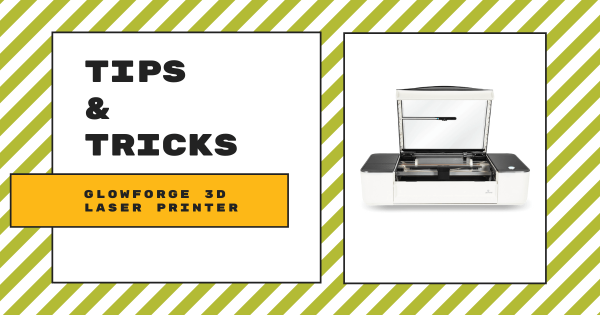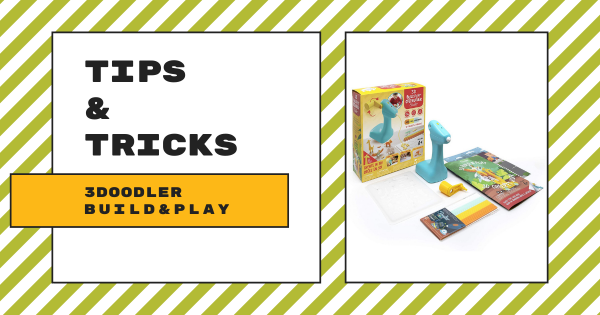Like most educational 3D printers, the METHOD melts materials and then it extrudes them onto the build plate in very thin lines, going layer by layer to create the object. The METHOD, specifically, is equipped with a heated build chamber that allows for all printed material to cool slowly, which is a process known as fused deposition modeling. Head inside
Search results for '3d printing'
-
Tips & Tricks | The Matter And Form 3D Scanner
The Matter and Form 3D scanner is a super unique example of educational technology for a makerspace. It can capture and measure physical objects and turn them into digital 3D models for fabrication with any 3D printer. It’s laser-based and, by shining this laser at something, it’ll capture thousands of data points as it hits the object, like its surface, -
Video: Working With The LulzBot 3D Printers In Education
The line of LulzBot 3D printers are some of the most affordable 3D printers for CTE and STEM learning largely because they don’t sacrifice any of that necessary power and precision students need. Check out this recording of our webinar with the LulzBot team as we partnered with their executives to dive into the uses and benefits of these machines -
Glowforge Plus Or Pro? Which 3D Laser Printer Is Best For STEM?
The Glowforge Pro is the more capable Glowforge printer and, as such, its price tag is higher. Of course, your students can do more with a Glowforge Pro, including using its Pro Passthrough technology, which allows them to create larger prints out of infinitely long materials. If they want to start with simpler Glowforge projects, however, the Glowforge Plus might -
Tips & Tricks | The Glowforge 3D Laser Printers
The Glowforge 3D laser printers are some of the most capable high school STEM solutions we offer. Using these machines, kids easily create tangible designs from tons of different materials and each one helps CTE educators unlock truly future-focused instruction in makerspaces or classrooms. And, they’re quicker than 3D printers with lasers that cut and engrave rapidly. -
Using MakerBot's Carbon Fiber 3D Printers In Education
With a reputation that’s always improving, the entire MakerBot line is highly regarded within both STEM and MakerEd. Joining these are their METHOD and METHOD X Carbon Fiber Edition printers, which allow kids to 3D print carbon fiber reinforced nylon and other composite pieces with 3D strength and accuracy. And, of course, they’re great in STEM and CTE programs. -
Webinar: What's New with MakerBot 3D Printers?
Creators of some of the most reliable, powerful, and popular 3D printers, the MakerBot name is one of the most respected when it comes to education. In this webinar, they discussed some of the advancements in the 3D printing space, including its role in prototyping and modeling in many different industries. Watch the recording to learn more! -
Tips & Tricks | The 3Doodler Build & Play
With the 3Doodler Build & Play, inventing is much more accessible for even the youngest children. Its own take on 3Doodler’s classic 3D printing pens, the Build & Play is a simplified machine that kids as young as four can use for creating three-dimensional objects in almost any learning environment. So, head inside to learn about using it with Pre-K -
Eduporium Experiment | 3Doodler Build & Play
With the 3D Build & Play, students can feed filament into the slot in the back of the device, which is shaped similarly to an electric drill. Once the strand of filament is in place, they can start cranking the lever to work it through the inside and get it ready to mold in their invention as they develop creativity -
Eduporium Experiment | 3Doodler PRO
We found some time to research and try a different version of the 3Doodler 3D printing pen, the 3Doodler PRO. Compared to the 3Doodler Start and 3Doodler Create, the PRO version is a bit more advanced and a bit more powerful, making it a great ‘next step’ option in maker education. Keep reading to learn more about the 3Doodler PRO!