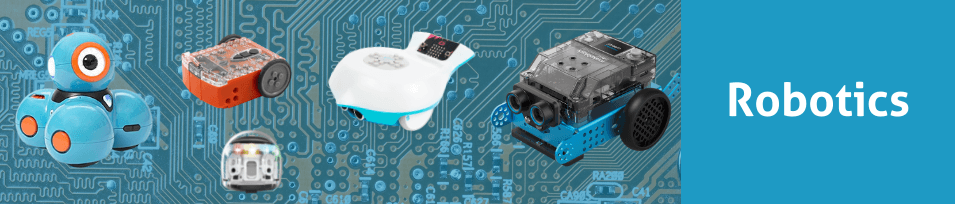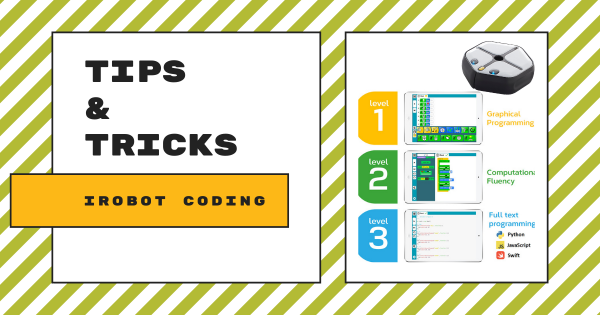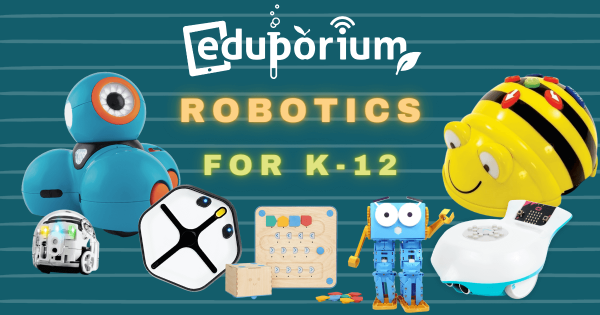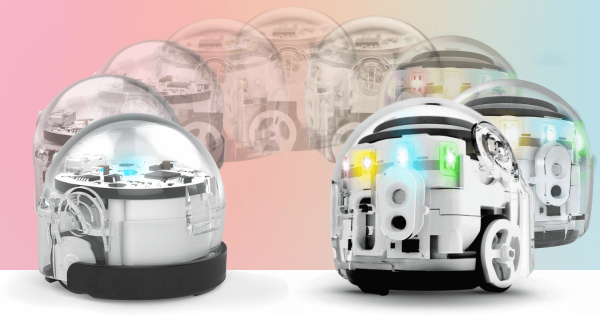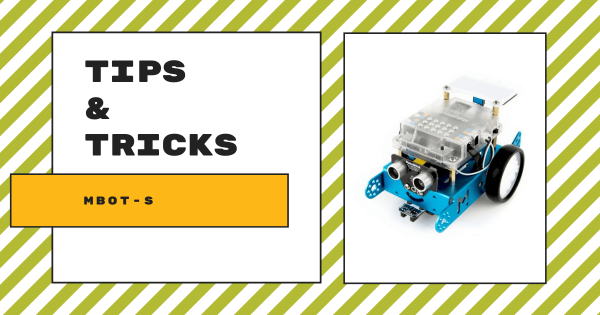The Root Robot by iRobot Education is regularly among the most versatile educational robotics devices. With its three levels of coding and something for all students—from pre-readers up to veteran programmers—within their iRobot Coding platform, instructors can access impactful STEAM projects, incorporate new coding concepts, and boost students’ CS development.
Robotics
Some of the most popular paths and effective approaches to preparing students for their future involve using robotics tools. A significant subsection of STEM education, coding robots and other types of programmable devices enable a large percentage of the STEAM learning that occurs in our schools. Using educational robotics tools, students from Pre-K to college can develop key coding skills. This is largely because, among these various robot kits, many are compatible with various programming languages. So, beginning in Pre-K, a child might use the Cubetto Robot in screen-free coding activities. Then, they might move on to the Bee-Bot or Blue-Bot for CS experiences that are slightly more complex. And, by the time they're in kindergarten or first grade, they have a legitimate foundation and they're ready to continue developing fluencies in coding, problem solving, and even computational thinking.
One reason robotics in education is so effective is due to various advances in robotics equipment for schools. Beyond introducing the absolute basics of coding early on (and without a screen), students can then progress to one of the most basic forms of coding, which you might know as Blockly. So many robotics tools incorporate the Blockly coding language along with their corresponding programming environment. In fact, the Ozobot Evo, Root Robot, Edison Robot, and Dash Robot are among the most popular elementary robotics tools. These help children build on coding and technology knowledge as they prepare for the next step—text programming. In text coding, they can use tools like the databot 2.0, NAO Robot, and most of the others we've mentioned. And, through these experiences, they can develop STEM skills in a tangible way while using robotics tools to do so.
-
Eduporium Experiment | iRobot Create 3 Robot
Although it’s a more advanced robotics tool, the Create 3 is certainly viable for any classroom. The biggest differentiator between the Create 3 and the Root Robots comes with its programming functionalities, which are almost entirely centered on text-based programming in Python but teachers could also, however, use it to introduce students to the world of ROS 2. -
Tips & Tricks | The Terrapin Robot Sensor + Bee-Bot And Blue-Bot
The compact and affordable Terrapin Robot Sensor allows students to add audio feedback and increase interactivity of their Bee–Bot coding activities or Blue–Bot experiments. It’s really easy to use and provides teachers with a great next step as they start expanding robotics for elementary students, bolstering SEL connections, and introducing new types of technology. -
Eduporium Weekly | Maker Ed, Esports, And More Resources
As learning initiatives evolve and adapt to better serve students in the 21st century or, in recent years, better allow for productive learning experiences from anywhere, rest assured we’re always doing our best to gauge how we can help. We’ve even created a bunch of useful content for school leaders, classroom teachers, librarians, and various education professionals. -
Using Educational Robotics Tools Progressing From K-12
There truly is an endless number of elements to computer science and, as time has gone on, educational robotics solutions have evolved to help our teachers illustrate so many key coding concepts with various avenues for students to develop these skills. So, while some are designed for EarlyEd students (as early as Pre–K), others are complex enough for high school. -
Upgrading From The Ozobot Bit To The Ozobot Evo
The Ozobot Bit Robot was a longtime go-to STEM solution for teaching all about coding, robotics, computational thinking, and problem solving. Now that the Bit has been retired for a few years, however, you may want to try to upgrade. Its successor, the Ozobot Evo, continues to enable educators to teach CS lessons with its significant upgrades, like Bluetooth capability. -
Tips & Tricks | The mBot-S From Makeblock
The mBot-S is one elementary robotics tool that’s perfect for students who want to build a robot before coding. For any educators throughout the K–8 grades, it’s a great tool for incorporating STEAM experiences into activities that highlight creative development as kids enjoy valuable experience with engineering and collaborating while building a real robot from scratch. -
Eduporium Weekly | Coding For Kids Of Different Ages
There are typically two primary options for younger kids (or older students) to get started with coding: either physical tools or digital tools. Most of our expertise involves the physical coding tools, including educational robotics kits, circuitry solutions, or even programmable drones. Especially following the remote learning era, however, there are also strictly virtual platforms. -
Tips & Tricks | The Bee-Bot Robot From Terrapin
Students in Pre–K, kindergarten, and up to first or second grade could use the Bee-Bot screen-free or mix in digital coding once they’re ready for new challenges. It’s simple coding system features directional buttons, allowing younger children to explore programming right on their classroom floors as they experience age-appropriate STEAM adventures in early education. -
Eduporium Experiment | Root rt0 Coding Robot
Similar in both appearance and functionality to the original Root Robot, the Root rt0 allows educators to deliver hands-on STEAM experiences that are practical and relevant. And, although they do look similar, there are several key differences teachers should know. Once you are up to speed, however, it’s a fantastic addition to coding lessons throughout the K–12 grades.