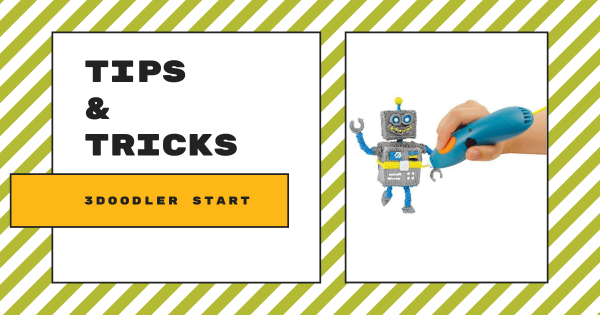The Glowforge Pro is the more capable Glowforge printer and, as such, its price tag is higher. Of course, your students can do more with a Glowforge Pro, including using its Pro Passthrough technology, which allows them to create larger prints out of infinitely long materials. If they want to start with simpler Glowforge projects, however, the Glowforge Plus might
Search results for 'additional'
-
Eduporium Weekly | Scaffolding Instruction In STEM And Beyond
Helping students learn through both independent and guided experiences can enable them to view their education differently. When we use the term ‘scaffolding,’ we’re typically referring to any targeted teaching and learning approaches that gradually evolve and ultimately empower students to lead their own learning, which is very relevant in hands-on STEM experiences. -
Helping Children Achieve Social-Emotional Balance In Learning
Students have dealt with a slew of varying emotions and all-new stressors since learning went remote amid the pandemic and plenty are still working back from that. Infusing MakerEd tools into new types of instruction is one solution that could help children restore some of that emotional balance so they can keep learning, express ideas, and share feelings comfortably. -
Eduporium Experiment | Finch Robot 2.0
The Finch 2.0 and its range of classroom-friendly features help teachers to create more accessible STEM experiences for students who might learn in different ways. There’s also a huge range of options for using the Finch 2.0 to introduce children to coding. Starting in kindergarten with FinchBlox and up through high school with Java, the Finch 2.0 helps provide lots -
Tips & Tricks | 3Doodler Start 3D Printing Pen
With the 3Doodler Start 3D printing pen, children can experience hands-on design and creation starting in the early grades. Instead of kids choosing a 3D design and watching a 3D printer complete it, however, they get to print their very own 3D objects by hand. Plus, it is completely safe and its tactile frame makes it easy for young students -
Top Supplementary Websites For The Classroom
As education evolves, so do the methods of enriching students’ classroom experiences. For example, gamifying learning can help boost engagement, coding prepares students for the future, and multimedia tools help enliven instruction. Plus, they all challenge kids to apply what they’ve learned. So, we compiled the best supplementary websites for your teaching toolbox. -
5 Things To Add To Your School Makerspace Supply List
You might hear this a lot, but almost every school makerspace may feature unique learning and building materials. Because makerspaces are found all throughout the K–12 grades (and even college), an elementary makerspace will often look a whole lot different than one you’ll see in a high school. So, using the right supplies at the right times makes a significant -
Using Virtual Reality Systems In Education
AR and VR both unlock unique angles for learning that, along with effective integration, can enhance student learning experiences. They can also bring concepts to life with stunning visual displays and, once these physical and digital worlds intersect, students can gain context that supports instruction and even potentially reaches them on more of an emotional level. -
Student Mental Health And Their Screen Time
While other pandemic-induced issues, like inequity, isolation, relationships, and SEL have been crucial focal areas, the effects of too much screen time on their daily development have also caught up with many students. As we continue to hone in on student mental health concerns, it’s often important for parents and educators to keep digital wellbeing in focus for kids. -
Eduporium Experiment | Marty The Robot V2
The Marty V2 is ideal for students in Grades K-8 since they can easily build their bots themselves. This helps teachers incorporate in-class engineering experiences as well as enabling children to better connect their heads and hands throughout that building process. Once it is built, students can then explore opportunities for different types of coding with this compact robot.