The GiggleBot is a robot that’s powered by the micro:bit V2 and perfect for the classroom, makerspace, and remote learning. If you’re familiar with the micro:bit, this little computer is truly able to help educators expand coding education and, when paired with this device, the GiggleBot system brings coding to life for curious elementary and middle school students!
Engineering
-
Eduporium Experiment | Building The pi-top [3]
The pi-top [3] laptop helps teachers create some exciting opportunities for kids to not only engineer their own modular laptop but to invent, code, and create an endless number of projects, too. We decided to put together our laptop and produce a light and sound show. And, as we can attest, even if kids are new to coding, the instructions help them with all the projects.
-
Teaching STEM Fundamentals and Concepts with Kid Spark
Kid Spark’s Mobile STEM Labs combine hands-on experience with robust, NGSS-aligned curriculum to inspire lifelong learning and teaching in STEM. Kid Spark’s four mobile STEM labs and detailed curriculum are designed for students in K-8 and are easy to use with or without prior STEM experience and each lab is entirely reusable
-
Tips & Tricks | Kid Spark's STEM Education Kits
The Kid Spark building kits serve as a great STEAM solution by combining reusability, mathematical precision, and ease of use in building blocks that are as appealing to students as they are to teachers. Kid Spark provides a progressive approach for teaching STEM—from simply counting blocks all the way up to text-based coding for autonomous robots!
-
Tips & Tricks | Kano Computer Touch Kit
The kit is designed for students between 6-13 years old to engineer on their own as they learn how it works. With over 100 creative challenges, games, and stories available for kids to try, there are plenty of opportunities for engagement post-build. Students can create their own art, games, and music as well as learn to code!
-
Tips & Tricks | Cubelets Robot Blocks Pt. 2
Cubelets can be used in just about any grade from PK-12 due to their versatility. For the younger students, it is recommended to begin with the Sense and Action blocks to help them recognize the cause-and-effect relationship between the inputs and outputs. Once mastered, it is then recommended to introduce them to the Think blocks.
-
Eduporium Experiment | KEVA Contraptions
For this week’s Eduporium Experiment, we’re playing around with the KEVA Contraptions Set, a pretty big box that’s not high-tech but still offers a high ceiling for STEM learning. KEVA has a few different kits available for students and teachers and the main features of each is the same. Keep reading to learn more about these low-tech STEAM tools.
-
Eduporium Experiment | The Kid Spark STEAM Kits
Recently, we’ve been able to learn more about and sample the Kid Spark STEM kits, which, collectively, do a great job of painting a more robust picture of STEM education. With engineering, technology, and even programming at the heart of these kits, they’re a great way to bring STEM into your learning environment!
-
Eduporium Experiment | GoPiGo Robot Pt. 2
The GoPiGo is a very versatile option for integrating both engineering and programming into STEM instruction. As is common in K-12 education, robotics is a popular way of furthering STEM experiences and the GoPiGo is a great example of how that is done. Once they get it built and set up, students can also program it in Python or the Bloxter language.



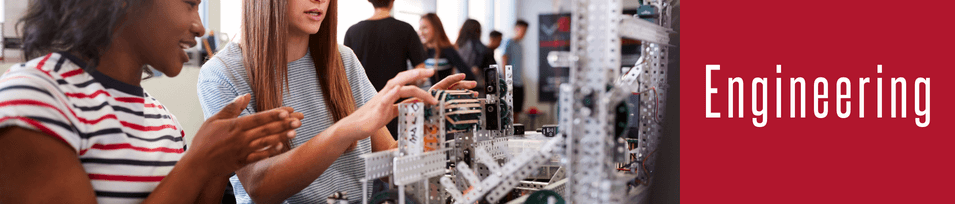

![Eduporium Experiment | Building The pi-top [3]](https://www.eduporium.com/media/wordpress/61b9515c5af5c7fcc047553617a97448.png)







