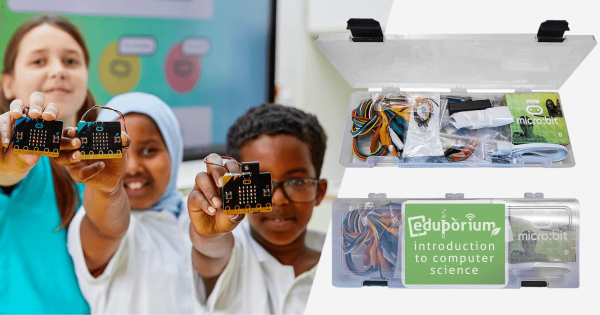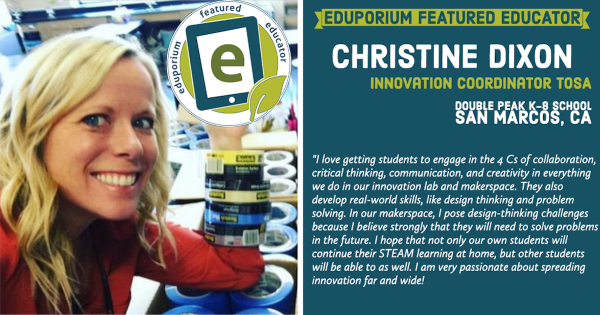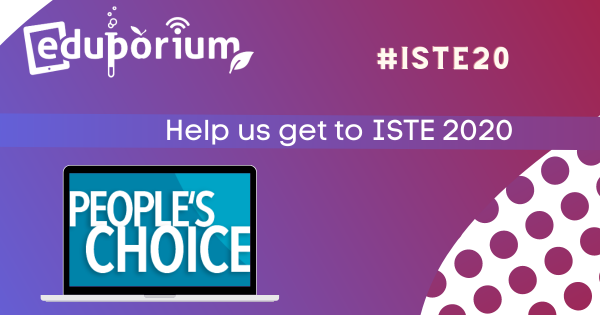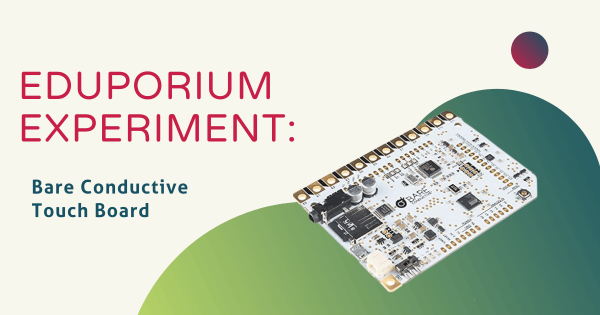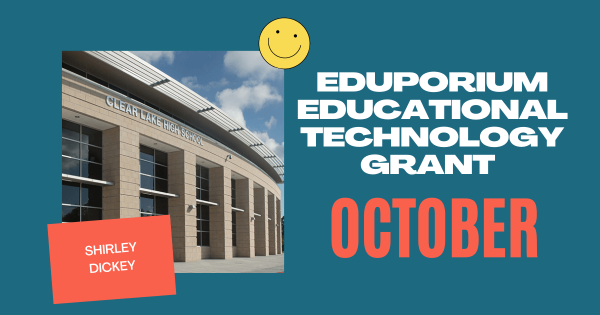As a full class pack, it’s built to support an entire class of children in STEM and MakerEd activities. Students can easily store and transport the various components with the included carrying cases and constructing this variety of projects is also a piece of cake. The kit also comes with printed teacher materials and the lesson guides so students can work independently.
Maker Ed
Maker Ed has rapidly evolved into a big and important component of 21st century learning. Born out of the culturally impactful Maker Movement, maker education involves providing students with opportunities for hands-on construction, investigation, problem solving, collaboration, and more—all with this community-centric approach. In Maker Ed, students often excel with new types of opportunities to showcase their skills or to develop new ones. With so many potential projects to work on in the classroom or in school makerspaces, adding purposeful, hands-on work to the school day is very effective and inspiring. And, more importantly for educators, there's no wrong way for them to go about introducing maker education. It can be as complex as using various advanced 3D printers or as simple as building with popsicle sticks.
Aside from the likelihood of positively impacting students, Maker Ed is also popular because of its real-world connections. Not only can children further develop key technical skills, maker opportunities also help them to bolster some top soft skills. Making typically involves a lot of collaboration and this is especially true as students move into middle or high school. With unique, fluid opportunities, kids can simultaneously work on bolstering communication, teamwork, and other soft skills in the process. Plus, whether they are using classroom 3D printers, CNC machines, or even low-tech tools, they'll grasp a better understanding on using technology for good as well. Some solid product lines across Maker Ed are 3Doodler, MakerBot, LulzBot, Glowforge, and more. With these innovative solutions, students in all grade levels can truly propel their creative acumen.
-
Reinventing STEAM and Fighting COVID19 with LulzBot Printers
When schools first started to shut down, we saw how STEM and MakerEd really began to take a back seat in favor of more traditional educational requirements as teachers tried to find a rhythm in remote learning. At the same time, however, we—and plenty of others—knew just how important and beneficial STEM learning could be.
-
Safe STEAM with Individual Coding and Maker Tools
Like so many teachers, students, parents, and administrators, we’re uncertain about what this school year will bring, especially as school doors slowly start to reopen. Whether learning is going to be taking place in person, at home, or as part of a hybrid model, we know that we couldn’t let STEM learning opportunities fall by the wayside.
-
STEAM Solutions For In-Person, Remote, Or Hybrid Learning
Despite so much uncertainty, there’s one thing we know for sure: We don’t want students to veer off course in terms of STEM and real-world skills development, so we’ve been working on creating custom STEAM kits that can be used to help educators teach key topics, allow students to work independently, and are conducive to different environments.
-
Eduporium Featured Educator: Christine Dixon
Christine works with students at the Double Peak K-8 School in the San Marcos USD in California. As an Innovation TOSA (Teacher on Special Assignment), Christine helps facilitate hands-on learning for her students using robotics, 3D printing, circuitry, and other STEAM tools and she’s always finding new ways to help students build problem-solving skills.
-
Eduporium Featured Educator: Sharon Clark
We’re ramping up our Eduporium Featured Educator series to share more accomplishments from teachers, librarians, makerspace leaders, and others! For this post, we’re excited to introduce Sharon Clark, whose made great use of technology in her instruction as a STEAM teacher, using it to help teach both real-world and soft skills.
-
Tips & Tricks | New Matter's MOD-t (Updated 4/21/2020)
For a long time, we sold New Matter’s MOD-t 3D printer on our store until that company shut down a few months back. There is one way, however, if you know how to do so, that you could still make use of a MOD-t printer. In this twist on our Tips & Tricks series, we’re going to help break it down and make it as easy as possible to keep using the MOD-t.
-
Help Us Bring SEL And MakerEd To ISTE 2020
The full title of this presentation is “Combining SEL, STEAM, and Maker Ed tools to increase student learning capacity.” If selected, we’ll be discussing the commonalities that STEAM and SEL efforts share as well as how some MakerEd tools help teachers create these experiences. Specifically, maker tools help teachers connect the heads, hearts, and hands of students.
-
Eduporium Experiment | Bare Conductive's Touch Board
We’re continually thankful and excited about our relationship with Bare Conductive. Although we’re from different continents, we love what their products enable for creative education. At the heart of their educational offerings, which are perfect for makerspaces, is their conductive paint. Yes, you read that correctly.
-
October EdTech Grant: Congrats To Shirley Dickey!
Shirley has an extra area within her library designated as a Transformation Space that changes every few weeks. For their next project, Shirley will be challenging her students to build a 9-12 foot wall keyboard using some of the materials she’ll receive from our grant, which include a liter of the Bare Conductive Electric Paint and a Bare Conductive Touch Board Kit!