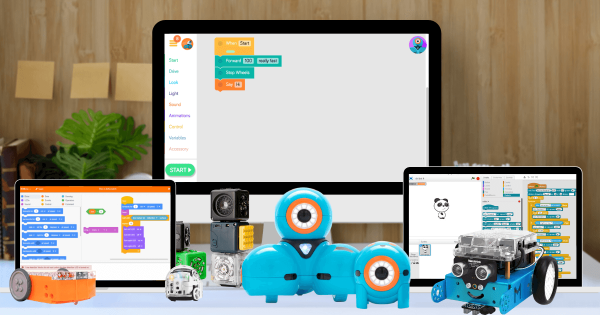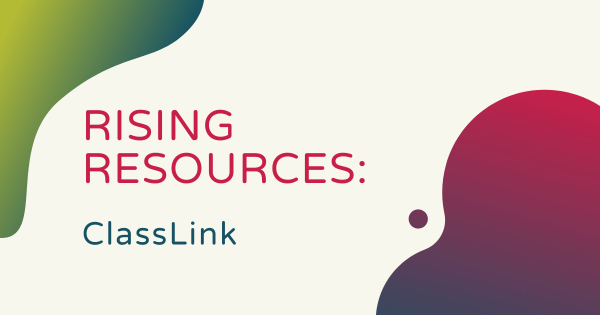The 3Doodler Create+ is definitely more for older children, and is especially effective with those who’ve had experiences with the 3Doodler Start pen in the past. The main improvements to the 3Doodler Create+ include a strong dual drive system, the enhanced speed control features, dual temperature capabilities, and its ease of use. Learn all about its place in STEAM inside.
Andy Larmand
-
Rising Resources | The Kami App And Digital Classrooms
With the Kami app, teachers can essentially upload the physical version of any instructional resource, like worksheets or photo copies, onto the Kami platform. From there, they can display it on a whiteboard for all students in their classroom to see or transform these documents into more interactive learning assets with the feedback and annotation tools in the Kami canvas.
-
Eduporium Weekly | Learning And Coding With Blockly
Teachers could use Blockly coding to teach kids about inputs and outputs on a very basic level before progressing to various, more advanced coding concepts, like loops and logic. Best of all, there are a bunch of great STEM tools for introducing kids to Blockly programming, like the Dash Robot, the Ozobot Evo, Finch Robot 2.0, Edison Robot, and the Tello EDU drone.
-
8 Early Education Technology Tools: STEM In Kindergarten
There are actually a lot of awesome early education technologies students could use for practicing everything from problem solving or engineering to math or even coding in Pre-K or kindergarten. Whether it is engaging them more successfully or actually introducing hands-on experiences, including coding, the right tech has a place in ECE and these are some favorites.
-
Eduporium Experiment | Dash Robot From Wonder Workshop
The Dash Robot is one of the most recognizable and effective STEM tools available to tech educators. Its friendly face, bright blue surface, and value in coding education help make it a go-to option in classrooms, STEM labs, and makerspaces in countless elementary schools. And, with plenty of fun coding features, teacher-friendly resources, and more, it’s easy to see why.
-
Rising Resources | ClassLink And Single Sign-On
ClassLink helps classroom instructors and education administrators at any levels remove some of the problematic accessibility barriers their students might experience when searching for high-quality learning resources. Their platform is used in over 2,200 school systems across all 50 states and can help maximize learning time, simplify rostering, and improve digital access.
-
Eduporium Weekly | Some Of The Esports Benefits For Students
Educational leaders can leverage esports to help create lots of worthwhile experiences for students, including on both the social and academic sides of things. Since it’s now a varsity sport in many high schools, students can combine their interests and skills in team-centered competitions, find their place in school communities, and maybe even earn a college scholarship.
-
Tips & Tricks | The LulzBot Mini 3D Printer
When unboxing the LulzBot Mini V2, you’ll notice a bright green 3D printed octopus in each box. That’s because the LulzBot team hand tests every 3D printer they manufacture on-site before they ship them. From there, it’s real easy for students to get started thanks to their in-depth LulzLesson project guides and 3D printing platform, which is known as Cura LulzBot Edition.
-
5 School Makerspace Products For Students
While educators won’t necessarily need official curricula or detailed project guides in makerspaces, these suggestions, however, are great examples of unique maker supplies, including different types of 3D printers, coding kits, electronics tools, and design equipment. So, we’re excited to walk through some less common makerspace tools for creating high-quality learning.
-
Eduporium Experiment | Bee-Bot Emulator
Coding with the Bee-Bot Emulator works just like programming your actual Bee-Bot Robot but is completely separate from the main Bee-Bot app. The digital platform even displays the directional buttons in the same ways and plays the same sounds to help create familiarity and continuity for children. Plus, the emulator is accessible online without downloads or installations.