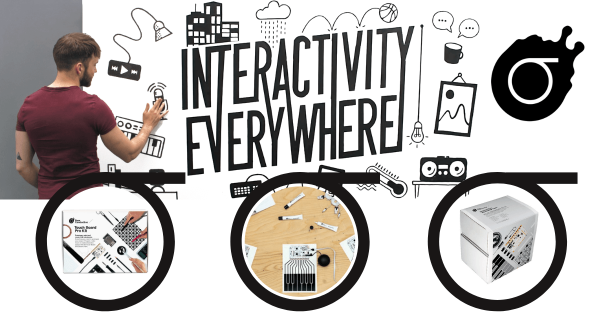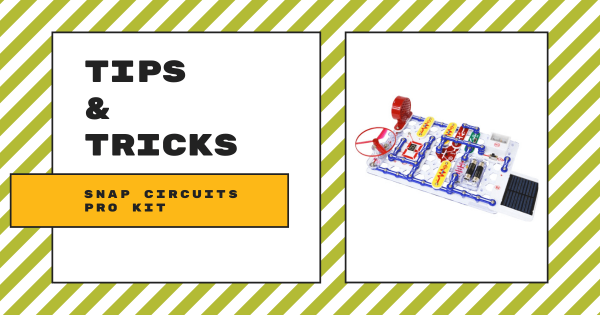With this Expeditions 2.0 app, students can access extremely high-quality 4K images and, now, they can explore that same high-definition content in a video format also. Built to help make possible what was previously much more challenging for children to explore (pandemic or not), the Expeditions 2.0 platform works with existing VR content and the RobotLAB systems.
STEAM
A broadened area branching out from STEM education, STEAM typically refers more to the creative side of things. STEM stands for Science, Technology, Engineering, and Math, which also happen to encompass some of the most prominent careers today. If we add an 'A' to make it STEAM, however, now we're incorporating art as well. Though not super closely related to science and technology on the surface, the arts may seem to be a strange element to add into STEM learning. With more opportunities to be creative, however, students can develop many of the key skills they'd need for success in a STEM career. STEAM learning encompasses many different areas—from artistic projects or makerspace endeavors to creatively solving problems. As kids try new, hands-on experiences, they also have more chances to activate inquiry and curiosity. And, these are two key drivers of learning and discovery.
Essentially, moving from STEM to STEAM involves adding extra creativity and opportunities for artistic freedom and exploration. Oftentimes, children will leverage various technologies in STEM or MakerEd projects but they can do even more. Tapping into the STEAM side of things, this gives them a chance to learn how thought-provoking questions and unique design elements can also come into play during their problem-solving processes. Educators could still encourage students to question things and connect problems to solutions—albeit with a more artistic lens. In STEAM projects, children often get to incorporate personalized details that illustrate some of their passions. And, while this self-expression is also important, it's how they authenticate these projects to the next degree that's truly valuable. Browse our STEAM content below for more insights and check out our store for all the tools you'll need.
-
Bare Conductive Electric Paint and MakerEd Opportunities
As we close out 2021, some of the Bare Conductive STEAM products will soon be retired. While it’s sad to see them go, we’re happy to continue offering others to the STEAM and maker communities. Among these continued offerings, you’ll find the classic Electric Paint jar and tube, the Interactive Wall Kit, Touch Board for incorporating sensors, and more. -
Rising Resources | Assemblr and AR Creation for Everyone
Assemblr is a web-based ecosystem that students can use to discover and display their creative talents by designing interactive content in 3D augmented reality. As AR continues to gain steam when it comes to engaging students and consumers, using Assemblr helps them build an understanding of what this medium is like and why it’s so appealing. -
Rising Resources | Tiki-Toki for Student Multimedia Projects
While it’s not quite the same as the world-renowned TikTok app, Tiki-Toki, of course, shares a similar name. It’s free to sign up and it takes just a moment for students and teachers to get started. Using its desktop platform, students can create interactive timelines and personalized multimedia content to show their knowledge on key classroom topics. -
STEAM and SEL this School Year: Catch the Webinar Replays
Over the last couple months, we’ve teamed up with professionals from some of our top partners to bring educators a webinar series focused on addressing social-emotional learning and STEAM education. Throughout this time, we’ve worked with some great colleagues and, now that it’s wrapped up, we wanted to put all the resources in one place. -
Webinar Replay: Coding and SEL with Ozobot Robots
To wrap up our back-to-school STEAM and SEL webinar series, we partnered with our friends from the Ozobot Education team. Led by Melissa Toohey and Tara Reynen, we discussed the importance of CS education, creating SEL connections with the Ozobot Evo, and how the Ozobot Classroom LMS helps simplify coding instruction and prep work. -
Eduporium Experiment | Skoog 2.0
Once you get the Skoog powered on, it’s easy to pair it with a device and get started trying the various sounds. The Skoog 2.0 is incredibly unique, offering students the chance to create musical sounds with tactile touch and even try coding and mixing with different mobile apps. Plus, each of its different colored surfaces allow students to create -
Rising Resources | Storybird and Student Storytelling
An art-inspired platform, Storybird is designed to help students become better writers. One of the most important soft skills in today’s world, we know that communication is key in any future career. Since so much of today’s workforce requires a reliance on digital technologies, it’s easy to see why educators place such an emphasis on writing skills. -
STEAM and SEL with Strawbees: Join Our Webinar on Sept. 15
This first webinar is scheduled for Wednesday Sept. 15 at 3:30 PM ET. Since SEL (understandably) is very closely tied to students experiencing new emotions and communicating their thoughts, it’s connection to hands-on, exploration-based learning continues to grow. So, we’ll be focusing on how to integrate SEL in the classroom this school year. -
Tips & Tricks | Snap Circuits Pro Kit
If you’re teaching circuitry and want to get hands-on, Snap Circuits is the perfect entry into building circuits for students eight and older. Students can use these pieces to snap building blocks together to form functional circuits and there are none of the safety risks associated with more advanced wiring. Read on to learn more about the Snap Circuits system.