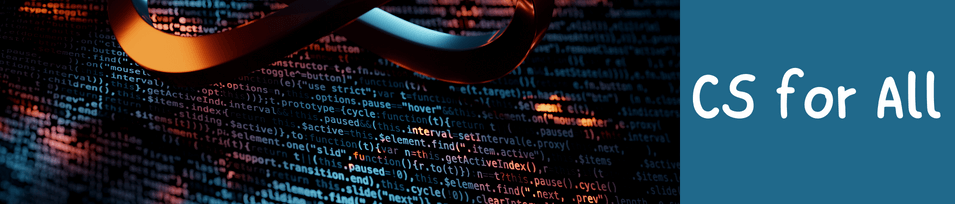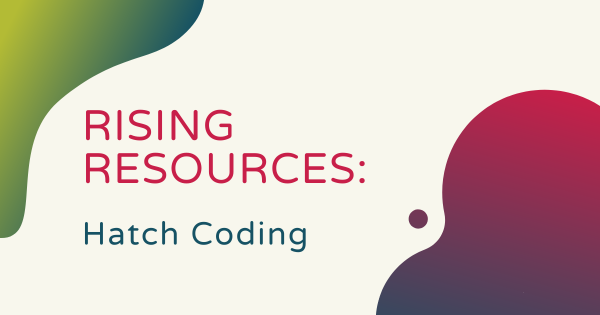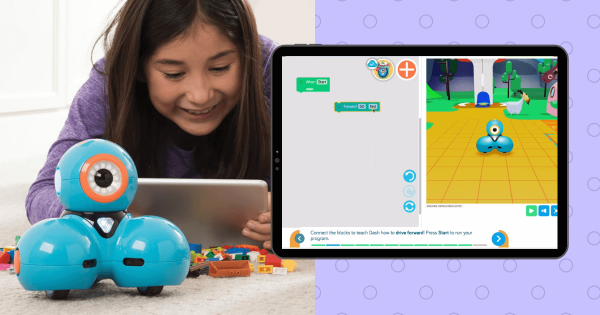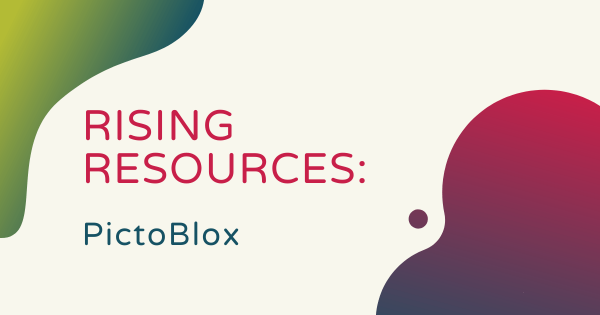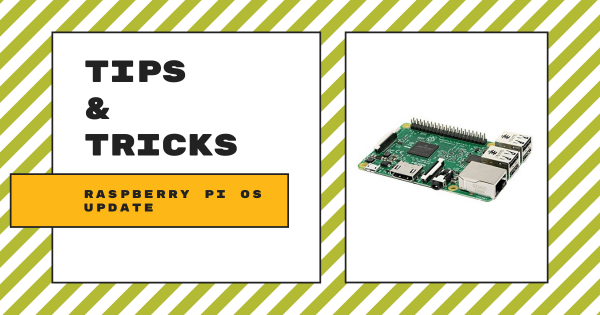STEM education and coding in particular do not have to come to a halt just because education has been altered. Teachers around the world have been going to great lengths since March to continue delivering instruction with the highest quality possible and that can include STEM experiences in remote learning if you have a sound strategy.
CS for All
The CS for All movement has sparked a transformation for education, revolutionizing how children learn, think, and engage with technology. It calls for comprehensive computer science education at all levels, from kindergarten to high school, and has helped to democratize opportunities for learning vital digital skills, empowering children with all backgrounds to thrive in the digital age. One profound impact of the CS for All movement is its role in fostering computational thinking skills in kids. By integrating CS concepts into the curriculum, students are not just learning to code. They'll also develop problem-solving abilities, logical reasoning skills, and creativity, which are each applicable across disciplines. These skills lay the groundwork for future success in various fields, from STEM careers to arts and humanities. Plus, this movement plays a key role in addressing equity and diversity in STEM education.
-
Eduporium Experiment | littleBits micro:bit Adapter
For any educator who’s used any of the littleBits tools in the past, their offerings were made that much greater with the addition of the Code Kit. And, with this latest wrinkle thrown into the equation, students now have more ways than ever to design, invent, and code with littleBits! Read on to learn more about the littleBits micro:bit Adapter.
-
Rising Resources | Hatch Coding Tool
For this week’s Rising Resources post, we took a deeper look at Hatch—an online platform that just about anybody can use to start building or fine tuning their programming skills. The Hatch platform helps make discovering coding concepts easy for kids as young as eight years old and includes various projects and challenges that help them progress.
-
Rising Resources | Learn Coding with Grasshopper
Coding skills can be learned at a very young age and kids can progress through the different types of programming using age-appropriate tools, which makes it more feasible. We advocate for coding kits in education all the time, but the subject of this week’s Rising Resources blog is a slightly different option. This week, we explore Grasshopper.
-
Eduporium Experiment | Wonder Workshop Virtual Coding
While much of teaching and learning is now taking place outside of the typical classroom setting, Wonder Workshop has remained committed to creating solutions that are easy to access, learner centric, engaging, trackable, and provide parents with the knowledge and tools to assist their children while learning at home. Learn about the virtual Dash here!
-
Keep Coding Active with Wonder Workshop's Class Connect
Teachers miss their students. Graduations and proms have been cancelled. Most students already know they won’t be in a school again until (at least) the fall. It’s seriously strange, but, like all of us, we’re trying to make this period of time as normal and productive as possible. That’s why we’re very excited to share more about what they’ve been up to
-
Eduporium Experiment | Sphero Mini Golf Kit
Modeled off of the popular and inclusive Sphero Mini Robot, their Mini Golf Kit comes with a custom, redesigned Sphero Mini that looks like a real golf ball—and students can drive, program, and play with it in all kinds of ways as they try to sink their own hole-in-one! Keep reading to learn more about the simplicity of the Sphero Mini, especially for at-home STEAM.
-
Eduporium Weekly | Continuing Coding Education At Home
With everybody scrambling to find some sort of solution to get as much as they can from this experience and also reminding each other that distance learning does not have to be perfect, some things that students do in their classrooms are going to be fully eliminated or scaled back when it comes to remote learning. And, one of those is bound to be coding experiences.
-
Rising Resources | PictoBlox from STEMpedia
For this week’s Rising Resources, we took a look at the coding resource, PictoBlox. It’s created and supported by the STEMpedia team and allows students to create games, design their own interactive projects, and build their own programs for controlling robots. It can be used to introduce students to block coding and reduce intimidation.
-
Tips & Tricks | Updating Your Raspberry Pi OS
Updating your Raspberry Pi is very important for coders and makers and serves as a useful practice if you are hoping to get the maximum amount of features out of your Pi. No matter what version of the Raspberry Pi you are working with, you will want to keep your system updated and you can generally do so with the same basic steps.
- Page Previous
- Page 1
- You're currently reading page 2
- Page 3
- Page 4
- Page Next