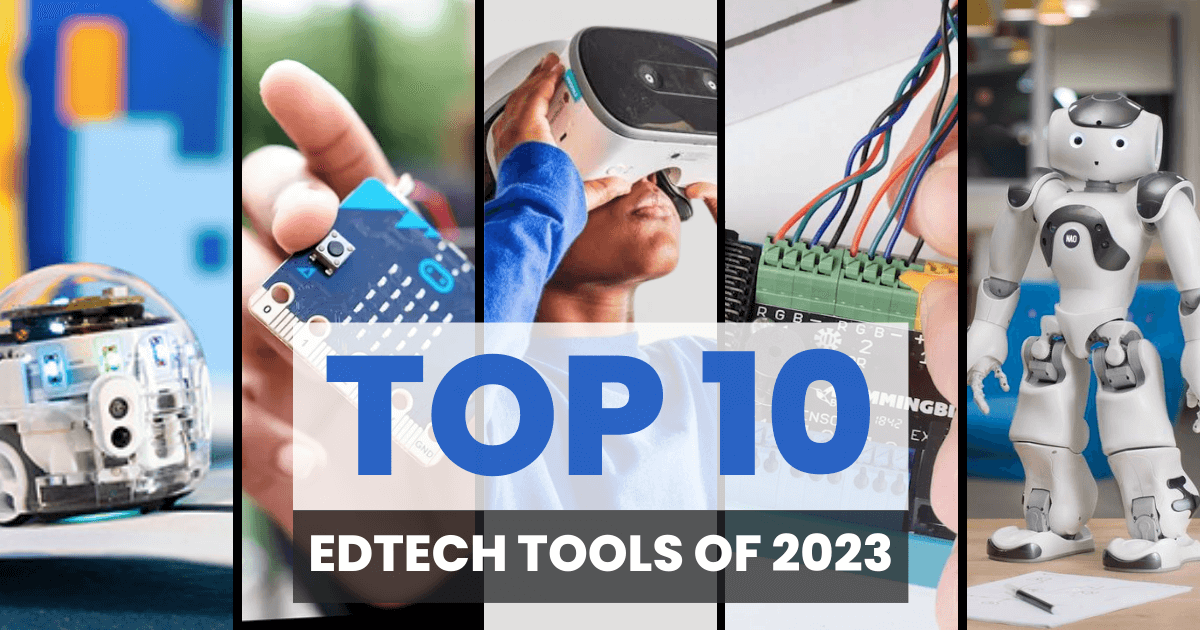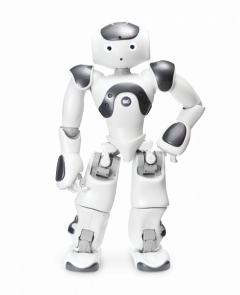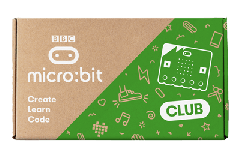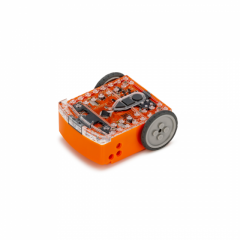How was your 2023? Ours was fab. We added some amazing new product lines to our online store, like CoDrone, which features a programmable drone with several unique sensors, and STEM Sports, a series of kits that combine science lessons with kids’ favorite games. We even attended a few conferences—if we saw you at AESA, PETE&C, or NYSCATE, hello! Most importantly, we doubled the amount of opportunities teachers have to win our monthly EdTech grant. Now, two educators per month receive $500 to spend on our store, helping kids around America get access to STEAM tools in the classroom. But among all the growth, one thing remained constant: the innovation of the Eduporium educator family.
Last year, our grant recipients and clients took on many unique projects using a variety of STEAM tools. We helped provide equipment for student-led podcasts, cardboard mazes that robots could explore, a zoo’s educational programming, and more. And now we’re excited to see where you take STEM education this year! If you’re not sure what project to tackle next, let us know and we’ll set you up with a free personalized consultation. Or, save time with some guidance using this list below. We’ve put together our review of these top 10 bestsellers from 2023—and why we think they made the list.
1. Ozobot
The Ozobot team launched a few additions last year, including Color Code Magnet Kits to make screen-free coding easier and the Ozobot Crawler to take the Evo Robot farther. But the Ozobot Classroom Kits remain top of the line in educational STEAM tools, with opportunities for students to combine hands-on or block coding with any subject. Students simply draw color-coded paths for the Ozobot Evo to follow, then watch as the tiny robot spins, beeps, and explores based on their code.

The Ozobot Evo can also handle Blockly programming through the app, which opens the door for more complex logic. Imagine kids creating mazes with conditional statements that make a robot thread its way between obstacles. Students can master coding basics like logic and problem-solving in no time as they delve into science, math, and even storytelling lessons. So, if you thought this tiny robot had limits, think again! The Evo Robot is a versatile learning tool, a platform for creative expression, and a gateway into the exciting world of STEM education.
2. Discover Drones Kits
We had a whole lot of news in the educational drone world last year. Although DJI discontinued their Tello EDU, several other educational drones stepped up to take its place. The future-focused Discover Drones packages can take children through the ultimate drone experience, from building and configuring their own drones to exploring the skies (and the sciences). First, they build their own RubiQ drones in an exciting dive into engineering. (Keep in mind that all the RubiQ drones must comply with FAA weight regulations by March 2024—but don’t worry! We have instructions on how to comply).

Then, they will use a training simulator to practice flying before taking to the skies in real life. This simulator provides a safe and controlled space to learn basic maneuvers, practice obstacle avoidance, and gain confidence before flying the actual drones. When they graduate to real-world flight, students develop individual piloting skills through the online Droneology course. Or, they can collaborate in group discussions and problem-solving with the included quizzes and activities.
3. Bee-Bot
Designed for Pre-K to second grade, this recognizable robot provides the perfect introduction to STEAM tools. Its sturdy design and friendly appearance make it engaging and welcoming for kids. Pressing its tactile buttons programs the Bee-Bot with up to 40 movement commands, teaching children about sequencing and programming logic. They can also string commands together to have their Bee-Bot navigate mazes and follow paths.

Perhaps the Bee-Bot can help you teach spelling as kids drive it to the next letter in a word. Or, it might reinforce math skills by following a number line. As kids experiment with commands and watch the Bee-Bot move, they'll learn to think logically, predict outcomes, and troubleshoot when things go wrong.
4. The micro:bit V2
Whether you are a true beginner dragging and dropping blocks or a seasoned programmer writing more advanced scripts, the micro:bit offers learning opportunities for all. With its built-in LED display, buttons, sensors, and expansion ports, the micro:bit is a STEAM tool kids can use to build all sorts of interactive projects. Kids can program it as, for example, a digital watch with animations or a game controller with light and sound effects.
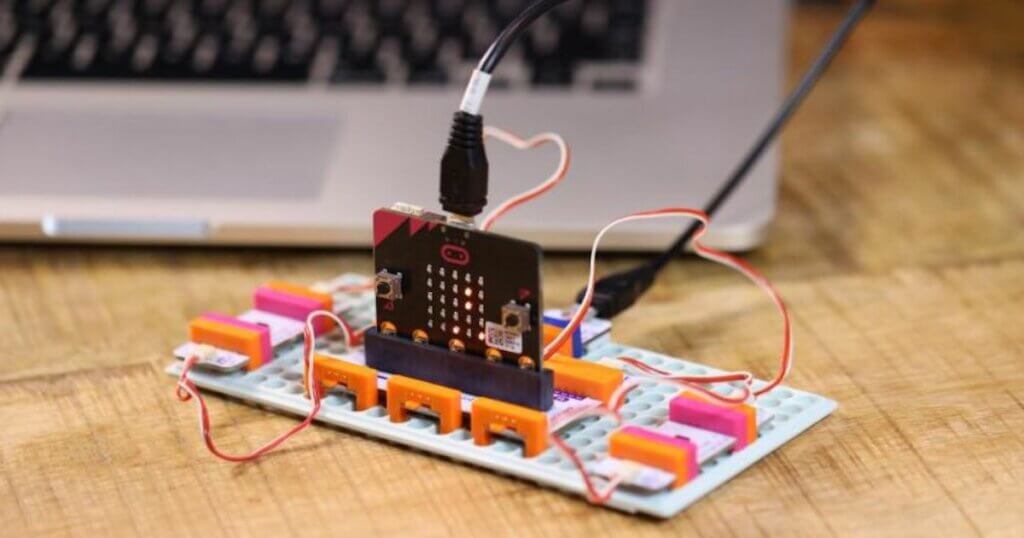
They could also collaborate in groups or work individually. Either way, the micro:bit is amazingly versatile and adaptable. Although its built-in features provide immediate functionality, children can also use its pins and connections to interact with motors and other accessories. Plus, it's compatible with many other makerspace and robotics tools, like the Strawbees kits and the Finch Robot, so students get to explore even more hands-on STEM.
5. Edison Robot
Programmable, durable, and LEGO-compatible, every Edison is equipped with pre-programmed functions that students can activate by placing it in front of custom barcodes. Their little robot can play tunes, follow lines, communicate with other Edisons, and more! It also supports user-friendly block coding languages like Blockly or Scratch—ideal for beginners to visually learn coding concepts like loops and conditionals.

For more advanced students, the Edison can be programmed with Python, opening the door to a deeper understanding of coding principles. As of January 2024, the new Edison V3 has a rechargeable battery and USB programming capabilities, making it easier to keep learning going without interruptions.
6. NAO
The sixth generation of the NAO Robot is its most advanced iteration yet, with AI capabilities, presentation mode, and vastly improved hardware. In its presentation mode, the NAO can act as a teaching assistant by engaging students with human-like movements and conversations. Or, students could take control as they use Python to program the NAO’s actions and dialogues.

The NAO Robot can also perform several practical tasks, like fetching objects or providing directions. On the social-emotional level, the NAO is the perfect companion for practicing social skills through simple conversations. It remembers faces and interprets basic emotions through facial expressions, offering kids a glimpse into the future of human-robot interaction.
7. Makey Makey
Thanks to its student-friendly platform, the Makey Makey has remained one of the most popular EdTech tools for a decade. This go-to STEAM kit helps students expand their imaginations as they turn everyday objects into computer keyboards.
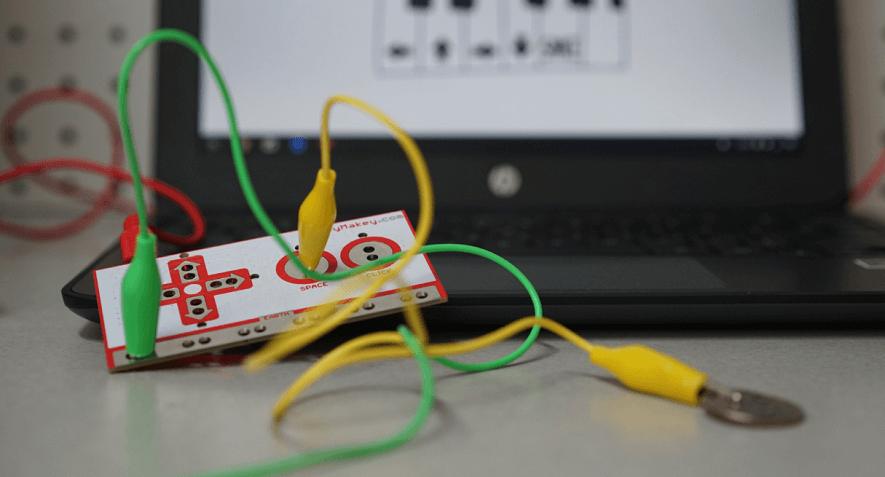
Any conductive object can become a button as soon as it’s connected to one of the Makey Makey alligator clips. Students can turn bananas into piano keys, construct their own dance pad with aluminum foil, create interactive light-up drawings, and more, all while learning about key electronics principles. Plus, the Makey Makey only needs a tiny bit of conductivity to work and is super safe for kids, making it an invention kit for everyone!
8. Glowforge Pro
From delicate paper cut-outs to personalized metal engravings, the Glowforge 3D laser printers can turn everyday materials into unique projects. While they're student-safe, Glowforge printers are still quite powerful, carving limitless designs with lasers the width of a human hair.

The Glowforge Pro stands out due to its Passthrough feature, which allows for printing on infinitely long materials. Students might make a shadowbox illustrating their book report, design a personalized card to bring home, or create innovative accessories for their cell phones. Glowforge printers are powerful tools for makers of all skill levels, including experienced makerspace directors or teachers new to MakerEd!
9. Hummingbird Bit
If you have been following along, you’ll remember that the micro:bit works with other STEAM tools—and here’s a perfect example! With the power of the micro:bit, the Hummingbird Bit can turn any cardboard construction into a working robot. Its range of sensors, lights, and motors allows students to construct and program interactive robotics projects, unlocking their inner inventor. They could add flair and movement to any static object or even program robots to respond to the environment.
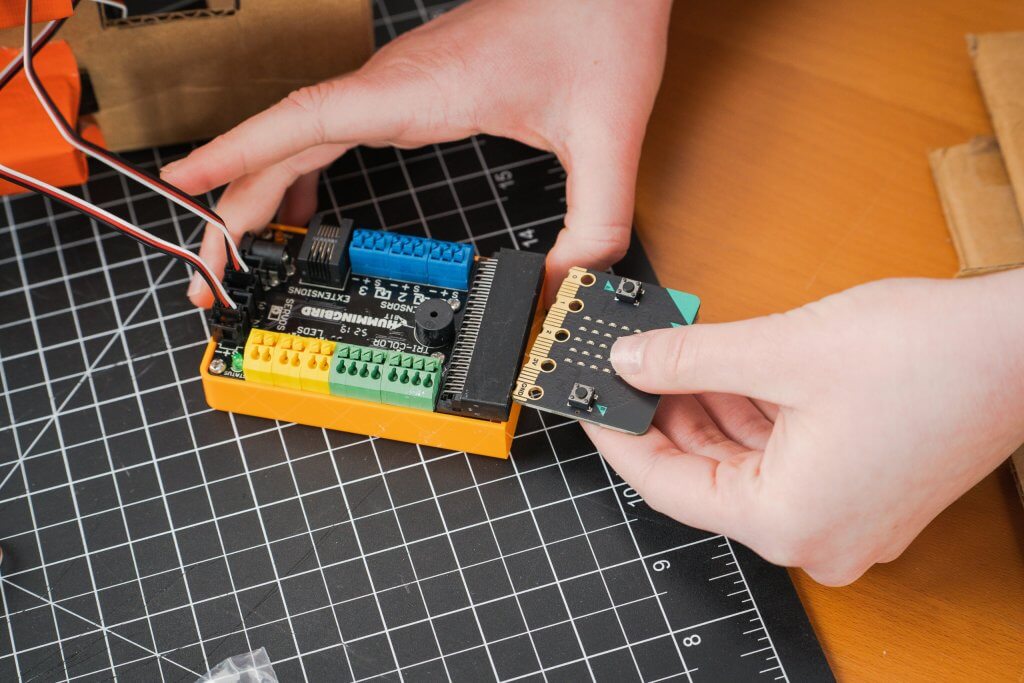
Using the Hummingbird Bit, students could try mini engineering activities, like building a pinball machine or programming homemade traffic lights. The Hummingbird Bit is extremely adaptable due to its flexible components. So, experimentation is the name of the game while using these kits. Even when one project doesn't work, the Hummingbird system is accessible enough for students to easily troubleshoot. They can also apply interdisciplinary principles as they build and code, combining art and tech at an affordable entry point. It’s a whole world of STEM in a pocket-sized package.
10. RobotLAB VR Expeditions
Go to ancient Egypt, take a trip to the North Pole, visit Abbey Road, and more with this in-depth VR kit. The RobotLAB VR Expeditions system facilitates virtual field trips designed specifically for educational settings. Immersive experiences transport kids to various locations and historical periods as they explore new cultures, scientific concepts, and historical events. The Expeditions VR content also includes interactive prompts and points of interest, so students can explore at any pace.

Instructors also get their own benefits, like pre-built lesson plans that guide students through different expeditions. They could also choose to create custom expeditions with the Tour Creator tool simply by uploading their own scenes! Expeditions experiences are compatible with multiple VR headsets and include 700+ locations, making them flexible for different classroom setups. You'll increase students’ empathy and real-world knowledge as they connect with lessons that form right before their eyes.
Looking ahead to 2024
We love the STEAM tools that dominated 2023, but who knows what could happen this year. As we noticed with these 2023 EdTech trends, drones and VR are gaining popularity, but the rise of AI means anything can happen in the world of education. To stay informed on what’s new in EdTech, subscribe to our newsletter to get news right in your inbox. You can also follow us on Twitter (X) and Instagram or contact us with questions! Also, don’t forget to apply for our monthly grant to add innovative tools into your classroom.