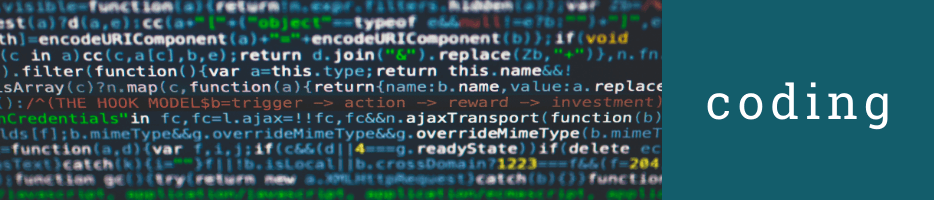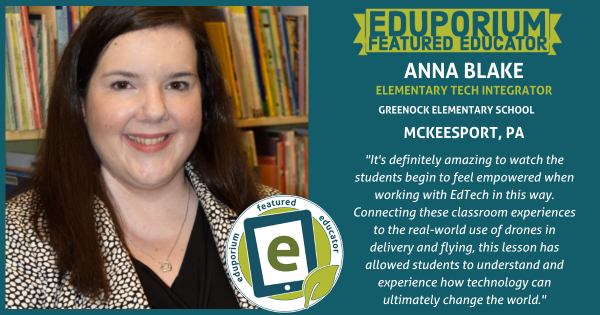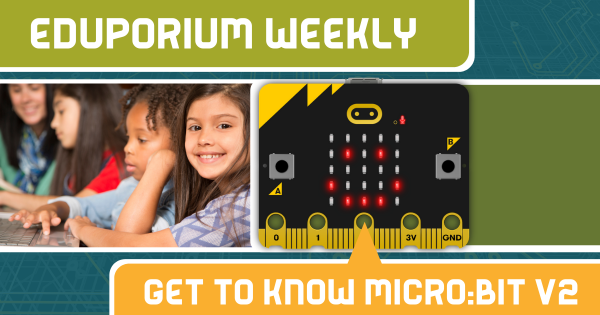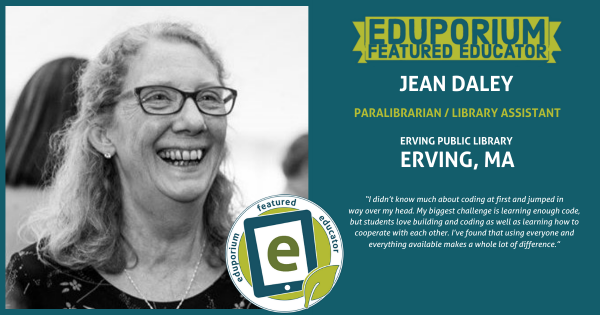Coding
Coding is, of course, a hugely important area of 21st century education. Whether they're as young as Pre-K or ready to enter college, coding is extremely relevant to almost every student's future. Thankfully, millions of educators and administrators realize the importance of teaching kids to code. Whether it's a curricular requirement or part of an informal school club, programming experiences are amazingly valuable for students. There's also plenty of options, so educators can find something without complicated or pricey features. In this section, you'll see a lot of different topics related to K-12 coding. These include features on particular STEM tools, insights on coding integration, skills students can develop and more. There's also something for teachers of all grade levels. Whether you teach the early grades or have students with the foundation to take the next step, you'll find helpful resources for teaching coding in the classroom.
Coding is truly an experience that all K-12 students can have. Starting in the early grades, students can code screen-free with a tool like the Cubetto Robot. Then, they can start to increase their coding skills and explore Blockly environments using tools like the Dash Robot, Ozobot Evo, and many others. From there, students can explore a bunch of different languages, like Snap!, Scratch, MakeCode, and more and, eventually, expand their skill sets by exploring text-based languages, like JavaScript and Python. All the while, the STEM solutions we advocate for also allow students to learn the most important coding concepts, like loops, variables, inputs, conditionals, and syntax. With a natural progression that leads to increased computer science competencies and enhanced future readiness, it's tough to understate the relevance of coding experiences in the classroom.
-
Eduporium Experiment | littleBits micro:bit Adapter
For any educator who’s used any of the littleBits tools in the past, their offerings were made that much greater with the addition of the Code Kit. And, with this latest wrinkle thrown into the equation, students now have more ways than ever to design, invent, and code with littleBits! Read on to learn more about the littleBits micro:bit Adapter. -
Eduporium Featured Educator: Anna Blake
This month, we hear from Anna Blake, who’s an elementary school technology integration specialist in the Elizabeth Forward School District (PA). Among some of the projects she’s helped lead with her students include combining coding and drones using Swift and challenging students to create programs to pilot their drones! -
Eduporium Experiment | Coding With The mBot-S Robot
Integrating coding and robotics in any classroom is a popular and effective approach to offering children of all ages a real-world STEM education. One of the best options for doing so involves programming with the mBot-S, an engineerable robot that’s compatible with various entry-level languages, so kids can explore computer science in elementary, middle, or high school. -
Eduporium Experiment | Ozobot's Shape Tracer
Though it’s ideal, having a physical robot is not always an option for students learning outside of the classroom and that’s why these various virtual resources have become so important. Among those is the Shape Tracer game from Ozobot, a cool, Web-based platform students can use to code a virtual Ozobot right on their screen. -
Eduporium Weekly | 5 New STEM And EdTech Tools On Our Store
Our one-stop shopping experience is a favorite among K-12 tech teachers and specialists and our Educator Discount on technology and quoting help make it easier to obtain STEM tools from various manufacturers and STEM disciplines in one place. So, what’s among the newest offerings we’re able to provide for students involved in remote, hybrid, or in-person learning? -
The Finch Robot 2.0 Is Ready To Ship!
One of the more highly anticipated educational technology releases within recent years, the Finch Robot 2.0 is now shipping! Much more robust and versatile than the original Finch Robot from BirdBrain Tech, this new Finch 2.0 is a viable coding and robotics solution for students across every K-12 grade and allows students of different ability levels to try coding in -
Dash's Neighborhood + Remote And Hybrid Coding
The Wonder Workshop team has gone above and beyond in ensuring their coding and robotics tools (or, at the very least, digital variations of them all) remain available to students who might be doing their learning from home. The availability of their Dash’s Neighborhood platform enables students to explore coding concepts and create the same authentic programs online. -
Eduporium Weekly | Get To Know The micro:bit V2
In terms of its looks, the micro:bit V2 is very similar to the original micro:bit and even costs roughly the same as well. It has tons of added capabilities, however, and can bring exciting new wrinkles to coding education with the addition of a built-in speaker, a built-in microphone, and a redesigned LED matrix for creating programs. Keep reading to -
Eduporium Featured Educator: Jean Daley
Jean is a paralibrarian at the Erving Public Library in Erving, MA and, like so many others, she’s had to adapt some of the library’s programming to be accessible remotely—something she’s found success with so far by maximizing the resources she has available to her, including her colleagues at the library.